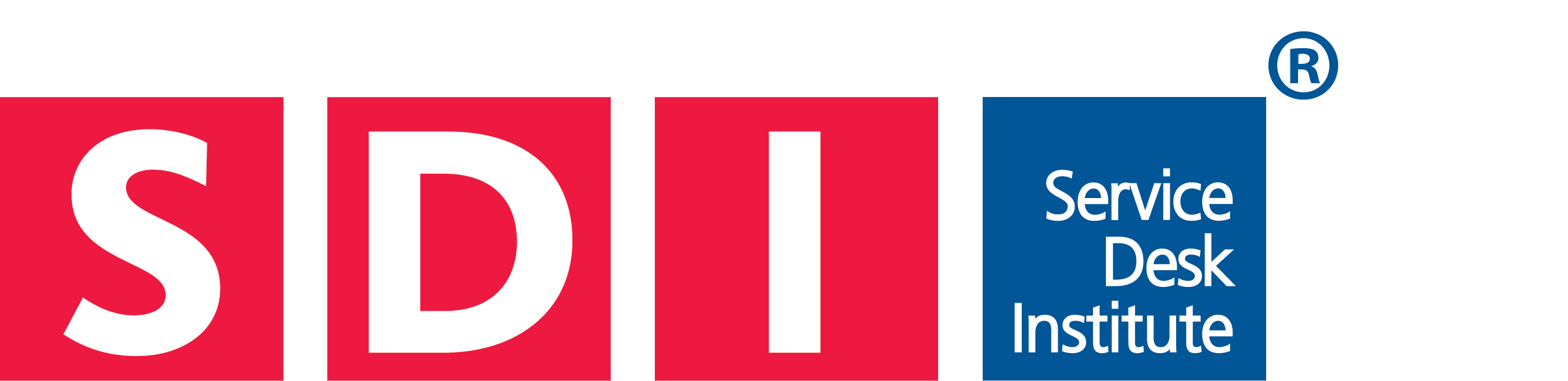Choosing the right ITSM tool is crucial for improving operational efficiency and aligning with your organisation’s needs and goals. But before you dive into the sea of available ITSM tools, you need a structured tool selection process. It’s essential to understand your organisation’s specific goals, challenges, and priorities.
How do you choose the best ITSM tool?
The ITSM software selection usually begins with a thorough assessment of your current ITSM processes and an understanding of your company’s service management maturity. Once you identify these foundational aspects, you will be able to select an ITSM solution that meets your current needs and supports future growth.
In this comprehensive guide to choosing service management software, we’ll run through all the key criteria so you can make the best choice for your organisation.
So, let’s dive in!
Key things to consider when selecting an ITSM tool
When you’re looking for a tool, consider the range of features it offers. While the basic features are important, you should also consider more advanced capabilities. Look for robust capabilities in change management, service catalogue, asset management, and powerful reporting and analytics.
In our recent research, we found some valuable insights into the use and satisfaction levels of ITSM tools. The data below reveals trends that can help you choose and prepare for the future. It also highlights the significance of making a thoughtful choice when selecting the right ITSM tool.
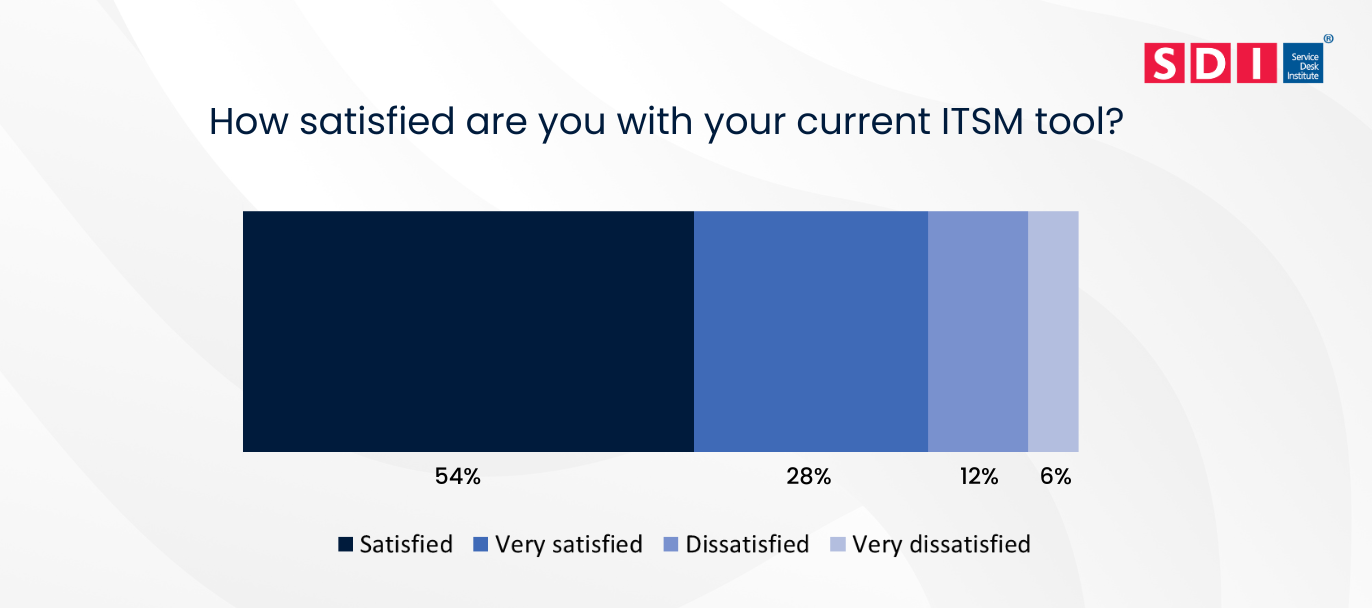
According to our Service Desk Benchmarking Report 2024, 82% of respondents are happy with their current ITSM tool selection. The data shows that while most respondents are happy with their tools, there’s still room for improvement to address the concerns of the dissatisfied minority.
There’s also a growing concern about the return on investment for ITSM service desk tools organisations use. Based on our research, disagreement on ROI recognition increased to 40% in 2024 from 28% in 2019 and 2017.
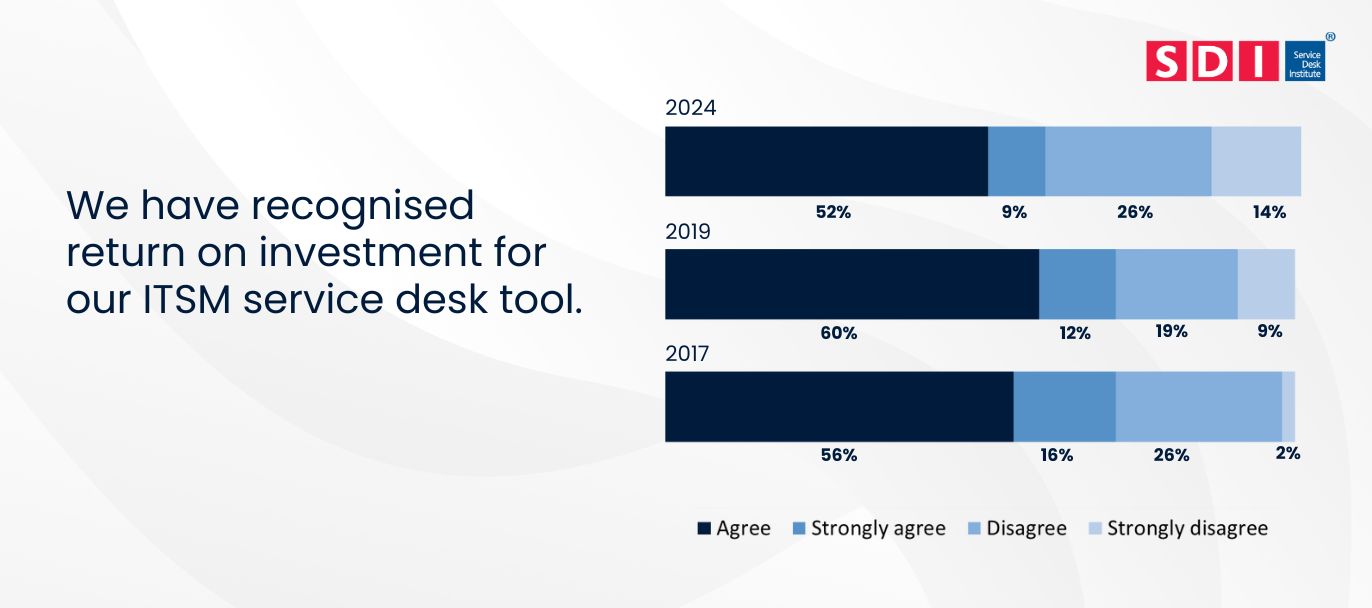
This suggests that a growing portion of users are dissatisfied with their tool. It also highlights the need for a solution that not only performs well but also demonstrates clear, measurable value to stakeholders.
📈 “In 2024, 90% of respondents stated that they would use more self-help and self-service facilities in the future.”
As we move forward, these trends indicate a strong shift towards more autonomous and intelligent service desk solutions. AI-driven solutions are also becoming increasingly important in enhancing service desk operations, highlighting the need for a solution that can seamlessly integrate these technologies.
So, when choosing the right tool, think about the one that can not only meet your current tool requirements but also offer scalability and adaptability to your future needs. This will help cut down your ITSM tool churn and negative user experiences.
Top Tips for Selecting an ITSM Tool
Now that we’ve investigated some data, let’s explore some tips for the tool selection process. Choosing the right ITSM tool involves careful consideration of various factors to support your organisation’s IT operations effectively.
Here are 8 tips to help your ITSM tool selection:
✅ Understand your requirements – Assess specific needs and top challenges. Select a solution that offers a certain degree of customisation and flexibility to tailor the solution according to your specific workflows and processes.
✅ Prioritise user-friendliness and usability – The tool should have an intuitive user interface. A strong focus on user experience and tool usability is critical for user adoption and overall success. Choose a solution that consistently receives high satisfaction ratings, which indicates reliability and ease of use for your IT teams and end users.
✅ Consider scalability and flexibility – Choose a tool that can grow with your organisation. The future of ITSM is leaning towards AI-driven technologies and self-service capabilities. Choose a tool that is adaptable and scalable, with features that can integrate with emerging technologies such as chatbots and virtual agents.
✅ Check integration capabilities – A modern ITSM tool must seamlessly integrate with your existing systems. Verify the integration capability with essential platforms like your identity provider (for SSO), monitoring tools, and even project management software. This ensures a unified workflow and a single source of truth.
✅ Assess cost and value – Consider upfront costs and ongoing expenses. Compare features and benefits against the cost.
✅ Evaluate your tool vendor’s customer support and engagement – Your relationship with the tool vendor is a long-term partnership. Evaluate their customer support responsiveness, community engagement, and available training resources. A strong vendor relationship can significantly enhance your experience and ensure you get the most out of the ITSM solution.
✅ Ensure security and compliance – Verify essential security features like encryption and access controls. Ensure the tool complies with relevant industry standards and regulations.
✅ Analytics and reporting – Ensure the tool offers robust reporting and analytics to help you track performance, identify trends, and make data-driven decisions. Look for a solution that allows you to create custom reports tailored to your specific metrics and KPIs.
Finding the Best ITSM Tools
Every organisation’s needs are different, and choosing the right ITSM tool platform can feel complex. That’s why SDI’s ITSM Tools Buyers Guide 2025 was created — to provide a clear, unbiased framework. This free resource helps service desk leaders compare functionality, usability, and pricing at a glance.
As the official sponsor of the guide, ManageEngine brings its expertise as a trusted provider of enterprise IT management solutions. Their flagship product, ServiceDesk Plus, is the AI-driven unified service management solution.
By downloading SDI’s ITSM Tools Buyers Guide 2025 for free, organisations gain confidence in their ITSM decisions, reduce tool churn, and ensure they choose a platform that grows with them. It’s more than a directory — it’s a decision-making companion backed by real-world research and trusted industry partners like ManageEngine.
Key Features to Consider
While specific ITSM tool requirements will vary, there are several core features that any modern ITSM tool should offer to drive operational efficiency.
✅Incident and problem management: Core functionalities for tracking, managing, and resolving IT issues to restore service quickly.
✅Change and release management: Structured workflows to manage changes to the IT environment, minimising risk and disruption.
✅Service catalogue: A user-facing portal where employees can request approved IT services and products.
✅Knowledge base: A centralised repository for articles, how-to guides, and FAQs. A robust knowledge base empowers users with self-service options and helps agents resolve issues faster.
✅Automation and workflows: The ability to automate routine tasks, approvals, and notifications to reduce manual effort and improve consistency.
✅Asset management and CMDB: Tools to track and manage IT assets and their configurations, providing crucial context for incident and change management.
What are the best ITSM tools on the market?
Here’s a list of some of the ITSM tools and vendors featured in our guide.
#1 ServiceDesk Plus
ServiceDesk Plus is the AI-driven unified service management solution from ManageEngine, the enterprise IT management division of Zoho Corporation. It combines ITSM essentials, asset management, and a CMDB with enterprise service management capabilities, providing a comprehensive platform for designing, managing, and delivering IT and business services.
ServiceDesk Plus is available both on-premises and public cloud (AWS and Azure), with a free 30-day trial to help organisations explore its capabilities.
✅ Availability: 30-day free trial.
#2 InvGate Service Management
InvGate Service Management is a unified enterprise service management platform designed to streamline service delivery across IT and business functions. It brings together ITSM best practices, AI-enhanced capabilities, and full deployment flexibility—cloud, on-premise, or hybrid. With its no-code approach, intuitive user experience, and enterprise-grade scalability, InvGate enables organizations to launch quickly, adapt to change, and simplify operations without incurring hidden costs or unnecessary complexity.
InvGate supports both cloud, on-premise deployments and hybrid configuration.
✅ Availability: 30-day free trial.
#3 Specops Service Desk
Specops Secure Service Desk natively integrated with Active Directory and Entra ID, and built with ITIL-aligned service management best practices, it enables service desks to confidently support users while maintaining security and compliance across on-prem, hybrid, and cloud-only environments
✅ Availability: Free trial available
#4 ONEiO
ONEiO delivers Integration Ops as a Service, ensuring integrations are automated, monitored, and always operational. Our AI-powered platform and deep domain expertise enable IT service providers to focus on what truly matters-delivering exceptional IT services, not managing integrations.
✅ Availability: Free trial available
#5 HOTH (House on the Hill)
HOTH is a powerful ITSM and service desk platform that streamlines incident management, ticket routing, and knowledge delivery. Offering no-code automation, intelligent self-service, and flexibility beyond the IT department to support the entire organisations’ service needs. It is available on cloud, on-premise and hybrid configuration.
✅ Availability: Free Managed Trial (Free Professional consultation included)
#6 Sunrise Software
Sunrise Software our platform transforms your service desk into a smarter, more agile operation. With over 30 configurable modules and a codeless workflow builder, automation becomes effortless. SDI-compliant reports ensure quality, while seamless integration with Teams, Jira, and Slack keeps everything connected. The software supports cloud, on-premise, and hybrid deployments.
✅ Availability: 30-day free trial.
#7 Ivanti Neurons for ITSM
Ivanti Neurons for ITSM automates routine tasks and leveraging AI, Ivanti Neurons enhances visibility, security and efficiency across your IT operations. Proactively reduce risks, improve productivity and cut costs with Ivanti’s unified, scalable platform services. The tool is available for cloud, on-premise, and hybrid deployments, with a free trial option.
✅ Availability: Free trial available
#8 Servicely
Servicely is the service management platform reinvented for the AI age. With Agentic and Generative AI at its core, it delivers a unified system of record and action that empowers teams to work smarter and faster. The tool is available in the cloud.
✅ Availability: Free trial available
Download the FREE guide now to access the complete list of featured ITSM tool solutions and vendors. Inside, you’ll find detailed breakdowns of each product’s key features, pricing models, availability, and deployment options – from on-premise to cloud and hybrid. The guide also includes practical comparison tips and evaluation criteria to help you quickly shortlist the tools that best match your organisation’s needs.