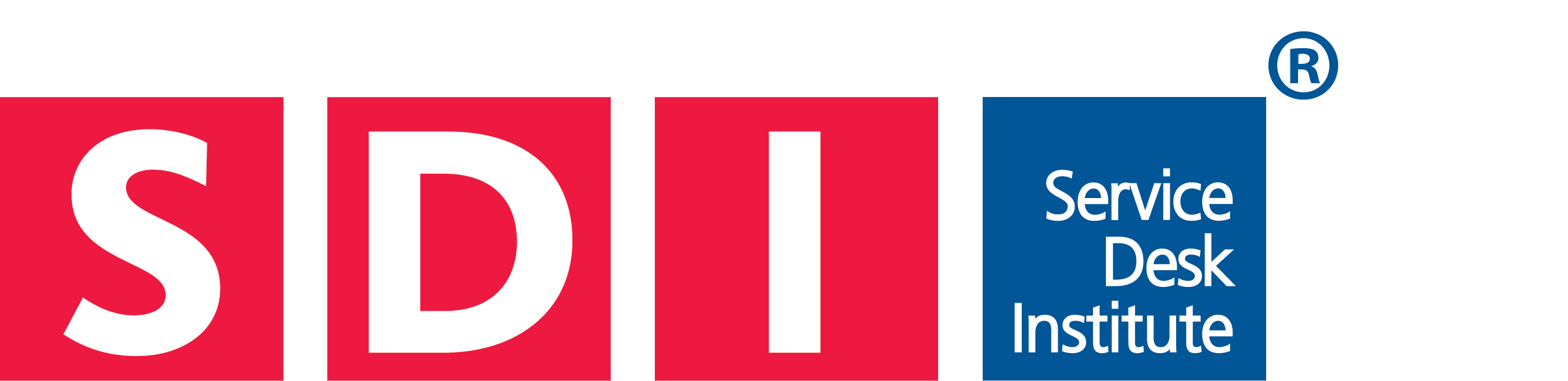Service Improvement
Talk to Us!
Use this form to get in touch. We are here to support service desk and IT Support teams to be even more brilliant! We look forward to hearing from you.


What is SDI service improvement?
SDI designed our Service Improvement Support to help boost the efficiency and effectiveness of your IT services. We offer a complete range of practical support services carried out virtually or on-site and tailored to your unique service offering. Whether you need to focus on people, processes, technology, or another area, we’ll tailor the service improvement plan to your exact needs.
“All the deliverables were very useful adding high value, along with a broader view on ITSM, thanks to the SDI experience and professionalism.”
Head of Service Desk, Private European-based Financial Institution

Example Project Types
Our tried and tested improvement plans are utilised by organisations across the globe. We also frequently develop bespoke improvement projects, based on each organisation’s objectives, goals, timeframe and challenges. Here are some examples of popular support services we deliver:
- Service ‘Health Check’ to identify strengths and weaknesses and plan to move forward.
- ITSM Tool Selection to help you through all or part of your Tool journey or implementation.
- Enhancing Customer Experience to ensure consistent results and improvements.
- Service Management Optimisation, looking at wider IT depts than just the service desk.
- Continual Improvement Strategy, futureproof your IT strategy.
As well as areas such as Strategic Planning and Governance, Service Design and Process Optimisation, Service Desk and Support Optimisation, ITSM Tooling and Implementation, Assessment and Improvement, Project and Change Management, Disaster Recovery and Continuity, Cloud and Specialised IT Services, Experience Management, Coaching and Mentoring and many more. Get in touch today to start the conversation and find out what we can achieve together!
Enquire today for our full catalogue of services!


Talk to Us!
Use this form to contact us with your questions, or any current challenges you are facing. Use the Dropdown labelled ‘Nature of Enquiry’ and choose ‘Service Improvement/Consultancy’ (or the most appropriate option depending on your query) as well as typing a message so we can direct and answer your enquiry more efficiently.
Our bespoke service improvement plans can be completely tailored to your unique service goals, timeline and objectives. Let us know what challenges you’re facing, or any specific questions you have about SDI products and services, we can’t wait to help!

About You
Real examples of our service improvement projects
View case studies

Euromonitor’s Global Support Team Share Transformation Journey
Learn More
How Glasgow Caledonian University achieved 95% customer satisfaction
Learn More

Thousands of Members Worldwide
Expert ITSM Knowledge
Over 35 years in ITSM Industry
Trusted Global Partner Network
Talk to Us!
Use this form to contact us with your questions, or any current challenges you are facing. Use the Dropdown labelled ‘Nature of Enquiry’ and choose ‘Service Improvement/Consultancy’ (or the most appropriate option depending on your query) as well as typing a message so we can direct and answer your enquiry more efficiently.
Our bespoke service improvement plans can be completely tailored to your unique service goals, timeline and objectives. Let us know what challenges you’re facing, or any specific questions you have about SDI products and services, we can’t wait to help!